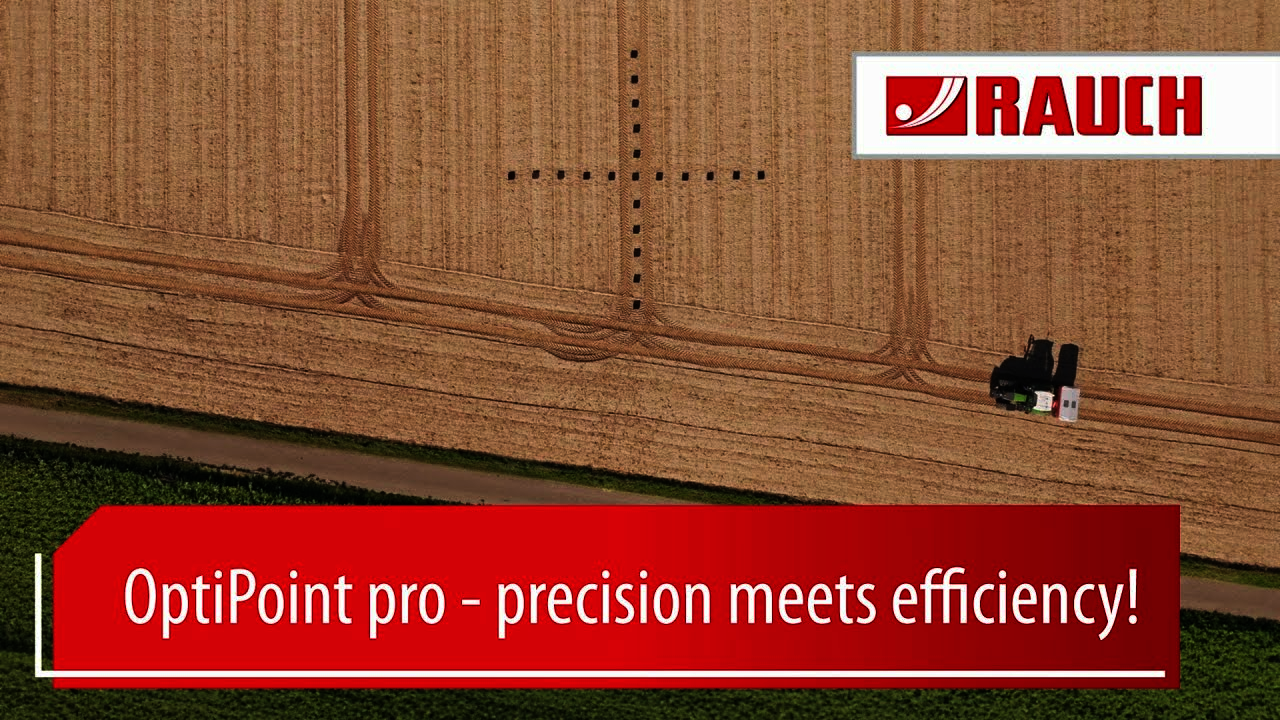OptiPoint pro enables the exact positioning of the switch-on and switch-off points when entering and exiting the headland, taking several influencing factors into account.
With the ingenious headland switching, the spreading behaviour can be variably adjusted depending on the fertiliser type.
Spreading errors are a thing of the past with OptiPoint pro.
Up to now, the state of the art in the agricultural sector has been to increase the drop point adjustment and the fertiliser quantity in the headland by one value across the board. OptiPoint pro now analyses all relevant individual values that must be taken into account as determinants for efficient fertilisation at the headland. These include technical machine properties, the specified field parameters and fertiliser properties.
The new OptiPoint pro prevents over- or under-fertilisation by carrying out a detailed analysis of the influencing factors in focus.
Are you interested in OptiPoint pro?
Your dealer will be happy to inform you about the technology and integration in your machine.
Find your dealer here
FAQ - Optipoint pro
Your questions answered briefly:
- How do I find my dealer for the OptiPoint pro update?
To find your nearest RAUCH dealer for the OptiPoint pro update, visit our dealer page on RAUCH dealer finder or contact your RAUCH factory representative - Which spreader can perform an update?
The OptiPoint pro update is available for all RAUCH spreaders that are equipped with ISOBUS and have a serial number >09-050000. If you are unsure whether an update can be carried out on your model, please contact your dealer. OptiPoint pro works with the hydraulic AXIS H, AXENT and the mechanical AXIS M with electric drop point adjustment. - What does OptiPoint pro cost?
RAUCH provides the 6.00 software with OptiPoint pro free of charge. However, there are costs for the update installation of your machine in order to install it. Depending on the machine, the cost may vary and is approx. 370€ + VAT. Please enquire directly with your local dealer for a customised quote. - How long does the update take at the dealer?
The duration of the update depends on the current software version of your spreader. As a rule, the OptiPoint update takes around 1 to 2 hours at the dealer. - Can any dealer do this?
Not all dealers are certified for the OptiPoint pro update. Please check whether your dealer offers the update or contact an authorised RAUCH partner to ensure that the update is carried out correctly. - What are the differences to the previous OptiPoint?
In addition to the previous OptiPoint, OptiPoint pro is now also installed on the spreader. Depending on the distance factor, one or the other can now be activated to determine the correct switch-on and switch-off point depending on the fertiliser. - How long does the update last?
The OptiPoint pro update remains permanently installed on your spreader unless a further software update is required. - How do I ensure that I always receive all the information?
Sign up to our RAUCH newsletter or follow us on our social media channels to stay up to date. Alternatively, you can ask your dealer to inform you of new updates.